There are two different cases here:
Case 1: The bundled plugins cannot be updated right after finished updating the theme
You find that the newer versions of the bundled plugins already come with the latest version of the theme. You normally can update them via WP but this time the plugins prevent you from the update.
Symptoms
This is the case that after you finished updating the theme, you see a notification to update the bundled plugins on your WP like this:
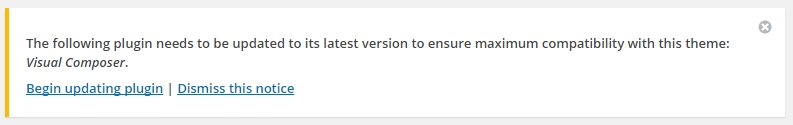
You then click "Begin updating plugin" and try to update the plugin in the next screen but you get the message like this:
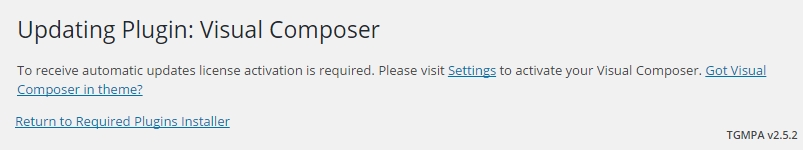
Note that in this case, the bundled plugin is only Visual Composer. There can be any other bundled plugins that give the similar message, for example, Revolution Slider, LayerSlider, etc. and you cannot then update them via the theme.
Solution
On your WP panel, go to the "Plugins" menu and disable the plugins in question first. Then try to update them once again using the same method. This should let the update pass the registering/activating process of the plugin. Finally you should see a complete message like this:

Now just reactivate the plugin after the update.
Case 2: You just see a notification from the bundled plugins to register/activate them to receive auto update
In this case, you can just ignore the notification as you get the plugins with the theme (bundled ones). So you do not have the purchase code of the plugins to register or activate them. Normally the bundled plugins will be updated periodically with the new version of the theme.
Or, you may consider purchasing the plugins separately to get their own purchase code so you can use the auto update of the plugins without waiting the next version of the theme. But we cannot guarantee the plugin support as we only test with the version that comes with the theme.